Editor's review
Design Web Buttons helps create attractive looking buttons that can be used in website menus.
Design Web Buttons lets you create professional quality button images in GIF, JPEG and BMP formats. The web script that interacts with normal, mouse-over, and click mouse events for rollover effect and inserts the menu into your web html page in a place you want buttons to appear is created automatically. You would be able to create CSS web page buttons without using Photoshop and HTML coding. Web Buttons enables you to create Pure CSS rollover buttons easily. Even if JavaScript is not enabled in the browser the buttons work correctly with CSS. Hundreds of great button templates and styles including famous web 2.0 buttons, Win7, iPhone, Vista, XP, Glossy and Mac styles. Only the visual parameters of buttons for web such as material, shadow, 3D shape, lighting, texture, deformation and transparency need to be customized to get a button exactly the way you want to.
All other actions will be done by the program. There is a large set of templates that allows you to make web buttons menu easily. There is no need to fiddle around with the CSS or HTML code is necessary. You do not need to have image editing skills either. The system is a four step wizard that generates the final code given your choices. This code then can be easily integrated into your website code. Insert the buttons to any place of an existing HTML page. The interface is simple to use and can be multi-lingual. It supports icons, multi-line text, export to JPG, GIF, PNG, GIF, BMP formats with transparency etc. Unlimited undo and redo can provide flexibility in designing the buttons. This is a good tool to have around.


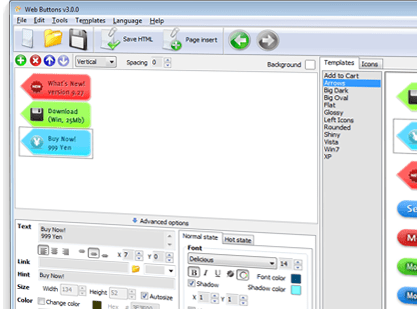
User comments